Why Many Leads Don’t Fill Out Forms—And What to Do Instead
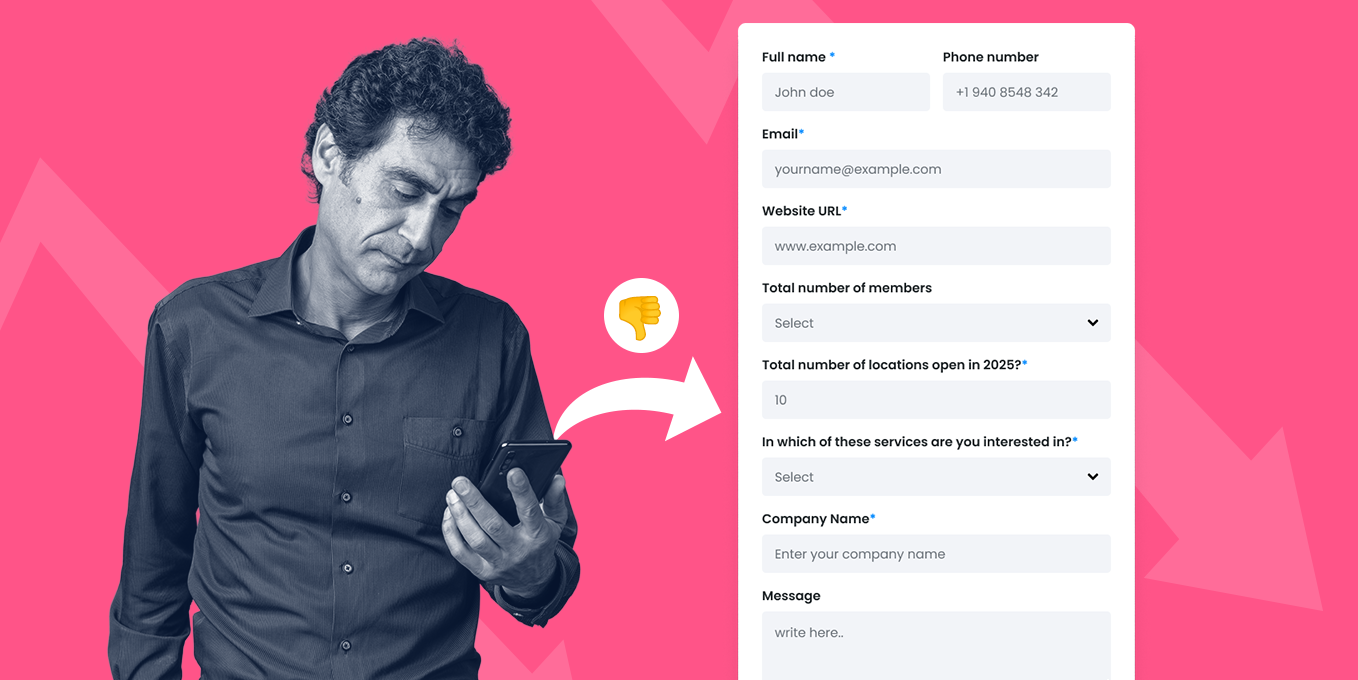
If your business depends on conversations to close sales—whether you’re offering insurance quotes, academic programs, or home upgrades—chances are your funnel starts with a web form.
But in many cases, most people never complete them.
According to conversion benchmarks, the average landing page converts just 2–3% of visitors (WordStream). That means 97% of potential leads—the ones you already paid to attract—are bouncing before you even know who they are.
Why? Because filling out a form feels like work. Especially on mobile. Especially if they’re not ready for a sales pitch.
In this article, we’ll explore:
- Why traditional lead forms are falling short
- How click-based lead generation changes the game
- Why click-to-text is outperforming calls, chats, and forms
- And how to make it work—without adding complexity to your stack
The Problem: Forms Are Built for Marketers, Not Buyers
Lead forms make sense—on paper. They standardize data collection, route inquiries to your CRM, and give sales teams something to follow up on.
But from a buyer’s perspective, they’re full of friction:
- They take effort. Typing out info—especially on mobile—feels like a chore.
- They raise commitment. People hesitate if they think they’ll get spammed or called.
- They interrupt momentum. Forms take people out of the moment instead of keeping them in it.
In high-touch industries—where buying isn’t instant and research takes time—forcing early commitment can scare away your most qualified leads.
The Shift: Click & Scan-Based Lead Generation

Instead of asking prospects to “submit and wait,” click-based lead gen lets them start a conversation on their own terms—with a single tap or scan.
Common examples:
- Click-to-call: One tap on mobile, and the phone starts ringing
- Click-to-text: Tap to open a pre-filled SMS message
- QR-to-text: Scan a code and launch a text conversation immediately
These approaches dramatically reduce friction and meet people at the moment of interest—not later, not after they’ve cooled off.
And they work:
- SMS messages have a 98% open rate and 45%+ response rate (Gartner)
- Click-to-call buttons can convert 10–15x higher than standard form fills (CallRail)
Still, each has tradeoffs. Let’s break them down.
QR Codes That Drive to Landing Pages
This is one of the most common non-form plays. A QR code on a flyer or sign sends people to a web page.
Pros:
- Quick offline-to-online transition
- Can track traffic source and scans
Cons:
- You’re still asking them to fill out a form
- If the page is slow or not mobile-friendly, you lose them
- Some people are hesitant to scan random QR codes (NY Post)
Click-to-Call: High Intent, High Risk
Click-to-call is great when someone’s ready to buy now. But most people aren’t. They’re researching, curious, or multitasking.
Pros:
- Instant connection for high-intent users
- Works well when reps are available in real time
Cons:
- 96% of people find calls disruptive
- 97% ignore unknown numbers (BusinessWire)
- If your team misses the call, the lead might be gone for good
The Better Option: Click-to-Text
Click-to-text bridges the gap between “I’m curious” and “I’m ready.” One tap opens the user’s SMS app with a pre-filled message like:
“Hi, I’d like to get more info on your home security packages.”
From there, the conversation is live. And because it’s SMS, it’s always open—so you can follow up later without starting from scratch.
Why it outperforms calls, forms, and landing pages:
- It’s low pressure and familiar (everyone texts)
- There’s no waiting around—users get a response instantly
- Conversations can resume hours or even days later in the same thread
- It works even after hours with the help of automation
Where This Really Works: 3 High-Intent Use Cases
From the pitch deck, here’s where we’ve seen this strategy shine:
1. Direct Mail with QR-to-Text
.png?width=960&height=540&name=Inbound%20messaging%20pitch%20deck%20(1).png)
Instead of sending someone to a landing page, add a QR code that opens a text.
Example:
“Scan to schedule your free roof quote.”
The pre-filled text says: “Hi, I’d like to schedule a quote.”
Meera handles the rest—answering questions, qualifying the lead, and booking the call.
2. TV or Broadcast Ads with Text-to-Join
.png?width=960&height=540&name=Inbound%20messaging%20pitch%20deck%20(2).png)
TV viewers aren’t going to type in a long URL, but they’ll remember a simple shortcode.
Example:
“Text VACAY to 55555 to get this month’s travel deals.”
They send a text. Meera replies immediately, starts a conversation, and routes them when they’re ready to book.
3. Digital Ads with Click-to-Text

Click-to-text ads on Facebook, Instagram, or Google open a direct thread in the user’s SMS app.
Perfect for:
- High-ticket services
- Fast Q&A before a call
- Booking directly through conversation
In all of these, the common thread is this: no form. Just a conversation.
How Meera Makes It Seamless
This is where Meera comes in.
Meera powers inbound SMS campaigns that help leads start conversations with zero friction. You can:
- Generate QR codes or links that open pre-filled messages
- Automate the first few replies so no lead gets left hanging
- Qualify leads or book calls—without manual follow-up
- Route hot leads to a human when it’s time to talk
Meera runs 24/7, so you never miss an opportunity—even after hours or on weekends. And because everything happens through SMS, you’re staying in the most responsive channel there is.
Final Thoughts: Make the First Step Easy
When a lead is curious, your job is to make the next step feel effortless. Web forms were built for marketers. Click-based texting is built for the customer.
If you want more of your marketing budget to turn into real conversations, the shift is clear:
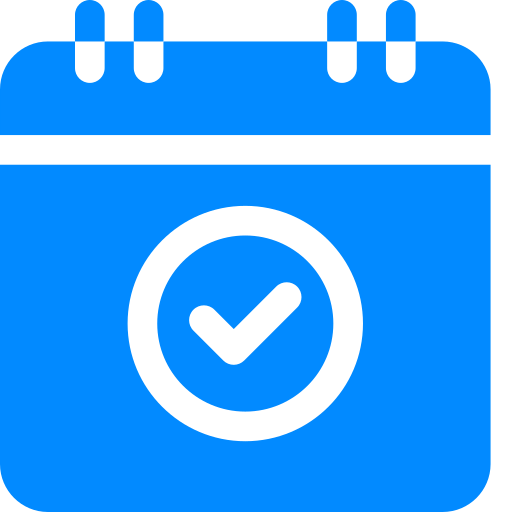
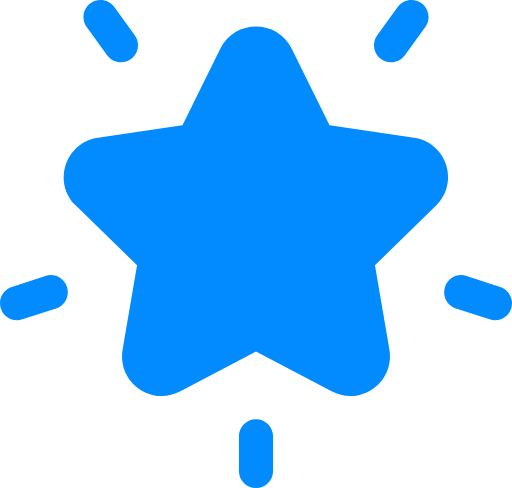
.png?width=512&height=512&name=guru%20(1).png)

.png?width=199&height=109&name=salesforce-logo1-removebg-preview%20(1).png)

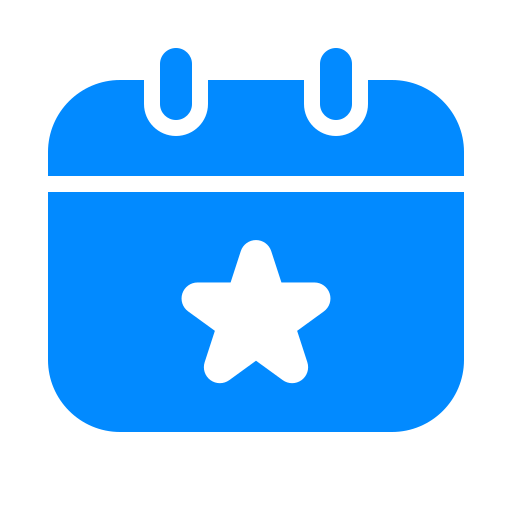
.webp?width=716&height=569&name=banner-img%20(1).webp)



