What is an AI Scheduler? (and Why Every Sales Team Needs One)

Staying connected with customers is crucial to business success. Yet, managing customer interactions manually can be time-consuming. This is where artificial intelligence steps in.
Among the various mundane yet key tasks that can be streamlined with AI, scheduling meetings is a top candidate. Imagine the hours your sales team spends setting up appointments, coordinating calendars, and trying to find the perfect time to connect with potential clients. It's not only time-consuming but also prone to errors that can cost you valuable opportunities.
Fortunately, an AI appointment scheduler can help you accomplish this. With Meera, you can even automate your scheduling process and engage your customers at scale with its Natural Language Processing (NLP) capabilities. It's the perfect tool to keep your business on track while ensuring you never lose that personal touch that sets you apart.
Ready to learn more? Let's dive deeper into AI schedulers and understand why every sales team should embrace this technology. Let's get started.
What are the Benefits of an AI Scheduler?
A remarkable 97% of customers have emphasized that customer service significantly influences their decisions. It's clear that customers value prompt service, and being late in responses might inadvertently convey a lack of interest.
As part of this, you can utilize conversational AI capabilities to streamline various customer interactions, including the essential task of setting up meetings.
Here's a breakdown of the benefits an AI scheduler can bring to your business:
- Time Efficiency: AI scheduling tools save valuable time by automating the task of scheduling meetings and appointments, allowing employees to focus on high-priority tasks that require their expertise.
- Resource Savings: By automating scheduling, AI tools free up human resources that would otherwise be spent on managing appointments. This ensures that your team can allocate their time and efforts efficiently across multiple tasks.
- Equal Treatment: AI schedulers ensure equal treatment for all team members by eliminating any potential bias in scheduling decisions. The system operates based on set rules and criteria, providing a fair and balanced allocation of tasks and appointments.
- Schedule Preferences: AI schedulers tailor schedules based on preferred work times. This leads to a happier and more productive workforce.
- Optimization: These tools optimize schedules based on a variety of factors, such as efficiency metrics, revenue considerations, and compliance requirements, to ensure that scheduling processes maximize productivity and revenue.
Incorporating an AI scheduler into your operations empowers your team with efficiency and fairness, saving both time and resources.
It's a leap towards a more streamlined and effective way of managing your customer interactions and internal processes, aligning your business for success.
Understanding AI Scheduling
Constantly coordinating schedules and ensuring that everyone is on the same page can be tedious. This is where AI schedulers come to the rescue, revolutionizing the way businesses handle their calendar management.
Let's understand AI scheduling, exploring how it can transform the way your sales team can manage appointments and meetings with its various types and key features.
How Does an AI Scheduler Work?
An AI scheduler functions as an intelligent assistant, seamlessly integrating with your calendar and other scheduling tools. Its primary goal is to simplify the scheduling process, saving you time and effort. Here's how it works:
- Calendar Integrations: AI schedulers sync with your existing calendar applications. This integration ensures that your AI Scheduler is aware of your existing commitments and availability.
- Automated Notifications: These schedulers send out invitations, reminders, and confirmations for scheduled meetings or appointments. This reduces the risk of no-shows and ensures that everyone involved is well-informed and prepared.
- Rescheduling/Cancellation Features: Life is unpredictable, and plans often change. AI schedulers allow for the seamless rescheduling or cancellation of appointments. They consider everyone's availability and propose alternative times, simplifying the process for all parties involved.
- Smart Scheduling: AI schedulers are equipped with algorithms that factor in various variables when scheduling appointments. These may include participants' time zones, preferred meeting times, and the length of the meeting. The goal is to find the optimal time slot for all participants.
- Email/Website Embedding: Many AI schedulers offer the option to embed scheduling links directly in emails or on websites. This makes it convenient for clients or colleagues to schedule meetings with you without the need for back-and-forth emails or phone calls.
AI schedulers leverage advanced algorithms and seamless integrations to simplify scheduling, automate notifications, and adapt to changes in plans. Organizing your business calendar this way will not only save you time but will also improve your productivity.
Different Types of AI Schedulers
Now that we've established how AI schedulers work let's explore the various types available on the market and their unique functionalities. Each type caters to specific needs and preferences, allowing users to tailor their choice to their particular requirements.
- Calendar Management Schedulers: These AI schedulers focus primarily on optimizing calendar management. They assist in setting up appointments, managing conflicts, and ensuring that your schedule runs smoothly. Calendar management schedulers are ideal for busy professionals and executives.
- Meeting Schedulers: Meeting schedulers specialize in streamlining the process of setting up meetings, particularly when multiple participants are involved. They consider participants' availability, time zones, and preferences to find the perfect meeting time.
- Task Automation Schedulers: These schedulers go beyond calendar management and meeting scheduling. They automate various tasks and processes, such as sending follow-up emails or even posting social media updates. These schedulers are valuable for teams looking to streamline their workflow.
- Customer Engagement Schedulers: Allows customers to schedule appointments or consultations conveniently, improving the overall customer experience. These schedulers are often integrated with customer relationship management (CRM) systems for marketing automation.
- Personal Assistant Schedulers: Designed for individuals who want a comprehensive solution to manage both personal and professional schedules. They handle everything from work meetings to personal appointments, offering an all-in-one scheduling experience.
In today's market, you have a wide range of options to choose from, each tailored to specific needs - some even overlapping features for a complete solution. Whether you're a professional seeking to optimize your daily schedule or a business looking to enhance customer engagement, there's an AI scheduler designed just for you.
Key Features of an AI Scheduler
Features are what make AI schedulers indispensable tools for scheduling, enhancing productivity, and automating business operations.
- Manage Meeting Details: AI schedulers send out invitations, set up conference calls, and even provide location details, ensuring that everyone knows where and when to meet.
- Automated Notification System: These schedulers can send reminders, confirmations, and updates to all participants, reducing the likelihood of missed appointments.
- Rescheduling/Cancellation: These consider everyone's availability and propose alternative times, ensuring minimal disruption.
- Calendar Integrations: AI schedulers seamlessly integrate with your preferred scheduling apps, allowing for flexibility and compatibility with your existing tools and systems.
- Advanced AI Texting: Some AI schedulers, such as Meera, go a step further by integrating with your CRM system and sending human-like AI text messages to schedule meetings with your employees. This personal touch enhances customer engagement and ensures a smooth scheduling process.
As technology continues to advance, we can expect AI schedulers to evolve and offer even more sophisticated capabilities, further enhancing productivity and simplifying our daily lives. Around half of companies now view AI to improve customer experiences as one of their top benefits, making it the perfect time to jump on board.
Implementing an AI Scheduler
It's clear that AI schedulers offer a host of benefits for managing your calendar. Now, let's get into the practical aspects of implementing this smart system into your workflow.
Setting up Your AI Scheduler
Setting up your AI scheduler is the first crucial step in harnessing its capabilities.
- User Profile: Provide essential information such as your name, email address, and time zone. This ensures that the AI scheduler understands your availability and preferences accurately.
- Notification Preferences: Customize your notification settings. Decide how you'd like to receive notifications of upcoming meetings - via email, SMS, or app notifications. Set reminders at intervals that suit your needs.
- Meeting Duration and Preferences: Define your preferred meeting durations and the times you're generally available for meetings. This information helps the AI scheduler find suitable time slots when scheduling appointments.
This process mainly involves configuring the necessary settings and parameters to align with your preferences and requirements.
Integrating with Other Tools and Services
You can go beyond just scheduling. To maximize the functionality of your AI scheduler and streamline your workflow, it's essential to integrate it with other tools and services you use regularly.
- Calendar Apps: Ensure that your AI scheduler offers seamless integration with popular calendar apps like Outlook, Office 365, Google Calendar, and Apple Calendar. This integration ensures that your schedule is always up-to-date across platforms.
- Communication Tools: Look for integration options with communication tools like Slack and Zoom. This enables you to add video conferencing to your scheduled meetings, enhancing the convenience of virtual interactions.
- CRM Systems: If you're using a Customer Relationship Management (CRM) system, ensure that your AI Scheduler can update and sync with your CRM. In this way, customer interactions are logged and tracked efficiently.
- Task Management Software: For those looking to automate task-related processes, integrating with task management software such as Asana or Trello can be incredibly beneficial. This streamlines workflow and makes sure tasks are seamlessly tied to scheduled meetings.
With an AI scheduler, you can create an ecosystem that centralizes scheduling, communication, and task management.
Training Your AI Scheduler for Maximum Efficiency
Start by thoroughly understanding what your AI scheduler can do, including its features, automation capabilities, and customization options. Once you're familiar with its capabilities, proceed to configure your preferences.
Customize the AI scheduler to match your requirements, specifying your preferred meeting times, durations, and blackout periods when you're unavailable. Additionally, prioritize tasks and meetings, assigning importance to ensure essential appointments take precedence.
Finally, explore customization options that allow you to add branding elements, such as logos or company colors, to your scheduling communications. This enhances your professional image and ensures consistency.
By fine-tuning your AI scheduler in these ways, you can effectively incorporate it into your workflow, significantly boosting productivity and aligning it with your unique preferences.
Automating Tasks and Prioritizing Projects with Your AI Scheduler
One of the standout features of AI schedulers is their ability to automate tasks and prioritize projects, saving you time and ensuring that critical work gets done efficiently.
Automating Recurring Meetings and Tasks
- Recurring Meetings: Set up recurring meetings with ease. AI schedulers can automate the scheduling of regular team meetings, client check-ins, or project updates.
- Task Automation: Integrate your AI scheduler with task management software to automatically create tasks or to-do lists associated with scheduled meetings. This ensures that action items are never overlooked.
Prioritizing Projects Based on Tasks and Durations
- Individual Task Prioritization: Some AI schedulers allow you to assign priorities to individual tasks. This ensures that crucial tasks are handled first, streamlining your workflow.
- Duration-Based Prioritization: Prioritize projects based on the estimated duration of tasks. This approach helps you allocate time effectively and manage your schedule efficiently.
As a result of automating tasks and prioritizing projects, your AI scheduler improves workload management and ensures that nothing gets missed.
Optimizing Your Schedule Using Advanced Features of Your AI Scheduler
Some AI schedulers go above and beyond, offering advanced features that can further optimize your workload.
- Smart Scheduling: AI schedulers employ smart algorithms to find optimal meeting times based on participant availability, time zones, and preferences. This ensures that meetings are scheduled efficiently.
- Email and Website Embedding: Embed scheduling links directly in emails or on your website to streamline the scheduling process for clients, customers, or colleagues.
- Capabilities Beyond Chatbots: Compared to traditional chatbots, which often follow scripted responses, conversational AI adapts to context, understands nuances, and responds intelligently, providing a more human-like interaction. This feature allows users to engage in dynamic conversations even when scheduling.
Using these advanced features, you can optimize your schedule for maximum efficiency and productivity, enabling you to focus on what matters most - achieving your business objectives.
Use Cases for an AI Scheduler
While the concept of scheduling appointments may seem straightforward, the capabilities of AI-driven scheduling tools go far beyond mere time management. Here are some compelling use cases that illustrate how AI schedulers can transform your daily routines, boost productivity, and bring efficiency to your sales team.
Automating Recurring Meetings and Tasks With An AI-Powered Calendar App
Recurring meetings and tasks are an integral part of many professionals' daily routines. However, managing them can be time-consuming and prone to errors. An AI-powered calendar app comes to the rescue by automating these recurring events, ensuring they happen seamlessly and efficiently.
Imagine setting up a weekly team meeting or a monthly client check-in effortlessly. With an AI scheduler, you can do just that by making recurring meeting scheduling a breeze. They take into account participant availability, preferred meeting times, and even blackout periods when certain times are off-limits. This ensures that your recurring meetings align perfectly with everyone's schedules.
Aside from that, AI schedulers can also handle recurring tasks. Whether it's sending out monthly reports, reminders for deadlines, or follow-up emails, these apps can automate the entire process. This not only saves you time but also reduces the risk of missing crucial tasks.
Reducing Travel Time by Optimizing Meeting Times With a Smart Calendar Tool
For professionals who frequently find themselves on the move, optimizing meeting times to reduce travel can be a game-changer. This is where an AI scheduler, equipped with smart calendar tools, steps in to make your business trips more efficient.
An AI scheduler with smart calendar capabilities determines your meeting preferences and availability and suggests meeting times that minimize travel time so you can make the most of your trips. For example, if you have back-to-back meetings in different locations, the scheduler can suggest a meeting location that minimizes travel between appointments.
With 60% of business travelers surveyed worldwide citing flight delays and cancellations among the most stressful aspects of work trips, a smart scheduler can help ease the hassle and help adapt to ever-changing requirements.
Insights also provide data-driven recommendations for scheduling meetings, considering historical data on traffic patterns, weather conditions, and even local events that might affect travel. Utilizing these insights will help you plan meetings more efficiently and reduce travel-related stress.
Final Thoughts
An AI scheduler brings together the human expertise of your sales team with artificial intelligence, providing the means to streamline your sales processes, elevate customer interactions, and ultimately drive success.
By automating the mundane yet essential task of scheduling, you free up valuable time and resources that can be channeled into what truly matters: building meaningful customer relationships, closing deals, and boosting sales.
An advanced AI scheduler even exceeds basic schedule management and gives you a competitive edge with features well beyond the basics, including CRM integration and conversational AI capabilities.
So, equip your sales team with the AI tools they need to excel, and watch as they rise above expectations and reap the rewards that come with it.
About the Author
Nick Saraev
A programmer by trade, Nick Saraev is a freelance writer and entrepreneur with a penchant for helping people achieve their business goals. He's been featured on Popular Mechanics & and Apple News and has founded several successful companies in e-commerce, marketing, and artificial intelligence. When he's not working on his latest project, you can find him hiking or painting.
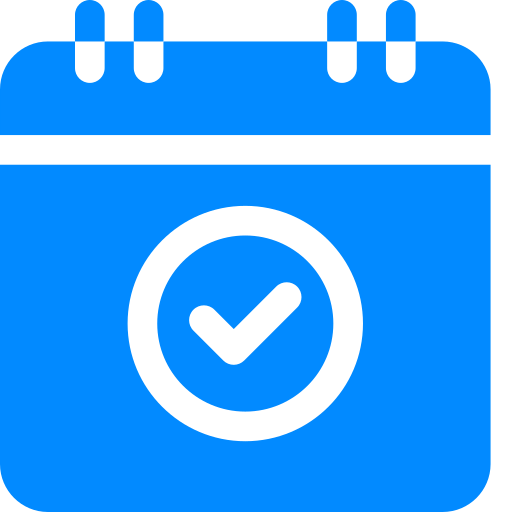
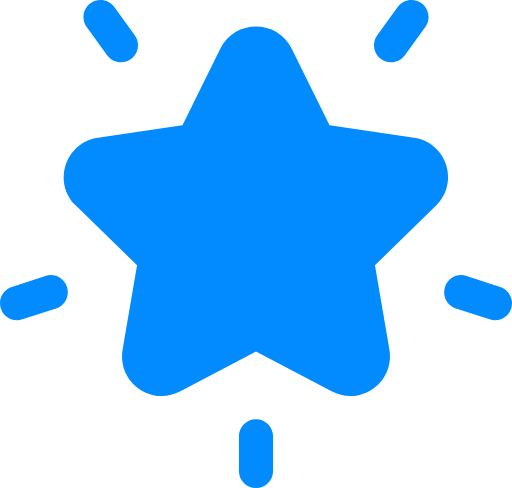
.png?width=512&height=512&name=guru%20(1).png)

.png?width=199&height=109&name=salesforce-logo1-removebg-preview%20(1).png)

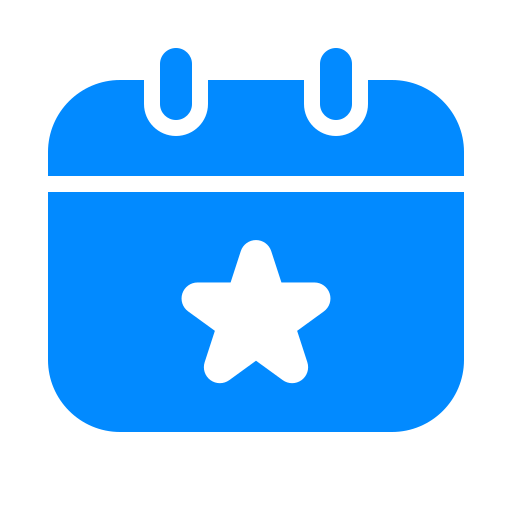
.webp?width=716&height=569&name=banner-img%20(1).webp)

%20(1).png?width=352&name=ease%20of%20use%20copy%205%20(1)%20(1).png)
.png?width=352&name=aysfh89oda%20(1).png)
